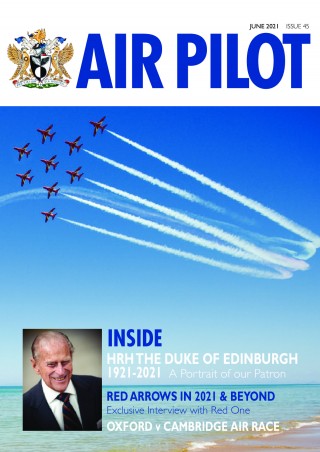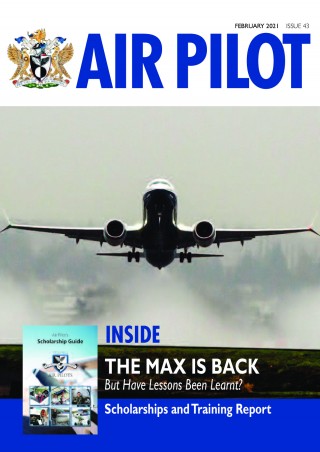This is the Test Page
Any text written in this block of a Heading Block will be visible on the page
This block should appear at the top of any page you create. It does not necessarily have to have the same title as the page is named in the options/URL tab. For example it may be that you wish to have a permenant path to the page eg "Court" but the title of the page in the block may be "Court 2022-23" to avoid having to change URL links each year.
In this case the URL for this page is https://www.airpilots.org/test/ but the page title is "This is the Test Page"
Centenary Celebrations Countdown
Our Centennial Year starts on 10 April 2029
3
Years
9
Months
1
Day
Page Index block
Page Index (the block below) inserts a page index onto a page. You cannot edit the block - just add it to the page and publish it - the magic is all saved in the background. This is useful in a long page such as this - it means you can hop to the part of the page which you are interested in. The coding in the block is linked to Headers - so it effectively leaps from header to header
This is a sub-heading block
You mighty wish to break up areas of text within a page with a sub-heading. Any text you write in this block will be visible on the finished page. This block also links to the page index block
This is a Text Block
To a greater extent - it is used in the same way as a whole page was used on the old Air Pilots site
You can change the size of text (this is Heading 3) from the 'paragraph' menu
Upload a picture from your computer onto the page using the menu at the foot of the editing screen
Then using the insert menu you can insert a picture and set the size

use the 'paragraph' drop down menu to move the image left/right and wrap the text alongside the picture

or to another site:Flying Start
Using the table menu (editing mode) - you can insert, edit and maintain a table
The Text Block is pretty much the general building tool with plenty of different uses
Don't forget (when editing) to save the block regularly
Image (Wide) Block
below is an example of using the Image (Wide) Block.
This will add a single image to a page formatted to the full width of the screen which will adapt perfectly to view on mobile, tablet or pc

Slideshow Block
The 'Slideshow' block below this Title Block enables a set of images to be displayed as an animated slideshow to visitors. Upload as many images as you wish - move them around to set the order and the block will do the rest
Gallery Block
This title block is to introduce the "Gallery Block".
It differs from the "Slide Show Block" in that it will display images on the finished page as clickable thumbnails
Call to Action Block
two examples below of use of the Call to Action Block

Contact us today!
This is a call to action block. It will insert a prominent button on a page - in this instance "Contact Us" - with an (internal link) to the Contact page of the website. There is also the option to add a picture.

Visit the Flying Start Website
or you could set up a button link to an external website
Images and Links Block
The block below - "Images and Links" is the tool used on the home page to create direct access links to diferent pages of the website (or external websites)
Upload photographs to the Image and Links block. Each photograph is then edited to link to the page you wish people to jump to. Don't forget to save each edited image - and then save the whole block.
Person Block
Below are three examples of use of the 'Person Block'. It allows for a profile image plus a name and title. If multiple Person blocks are used one after the other, the layout will alternate between image-on-left and image-on-right. The Affiliated unit page is built using these blocks.
The Who's Who page uses these blocks alternated with text boxes for a full biography.

Captain Robin Keegan
Master
If you try to write more than a few words here - the picture will get smaller and smaller!! Suggest only writing a few words here and using a text block for a biography.
Also useful to crop the photograph before uploading to a square to ensure you get the photograph you want in the circles

something else
using the block to make a link to a website or similar
Fly Navy Heritage Trust
Click the link above to access the NavyWings website

Person Number Three
This is what happens if you put too may words in the this block ....
Robin was inspired to become a pilot following his first flight as a passenger at the age of 10. He joined the Royal Air Force Air Training Corps (ATC) as a cadet at the at age 13 and stayed until aged 20 rising to Cadet Warrant Officer, the highest cadet rank. Through the ATC he gained a RAF Flying Scholarship to Private Pilot Licence standard and his Gliding A & B wings.
On leaving school, he was selected for a Direct Entry Commission as a pilot in the RAF but did not take up the offer. Instead, he entered executive aviation mainly flying a Beechcraft Kingair pressurised twin turboprop aircraft and through this was sponsored for both his Commercial Pilot’s Licence and subsequently his Air Transport Pilots Licence and Instrument Rating. He stayed in corporate aviation for ten years and it was during this period he joined the Guild of Air Pilots and Air Navigators.
Leaving the corporate world, Robin joined Britannia Airways in the UK as a First Officer on the Boeing 737-200 flying around Europe and the Middle East. Subsequently, Robin became a Training First Officer (TFO) on the B737 conducting both technical ground school for new recruits and accompanying them on their first line training sectors as a ‘shotgun’ First Officer. After 7 years in Britannia, he was promoted to command on the B737, later becoming a Line Training Captain.
A move to the combined Boeing 757 and 767 dual-rated fleet in Britannia as a Type Rating Instructor (TRI) followed which offered a much greater range of destinations mixing both short and long-haul flying including transatlantic ETOPS operations and flights to India, the Maldives and Indonesia in order to operate Hadj pilgrim flights to Saudi Arabia with three pilots due to the extended sector lengths. He became a member of the GAPAN Technical Committee which lasted for 20 years until the committee was reformed as the International Technical Forum. Britannia were re-equipping with the Boeing 737-800NG, so another type-change led to becoming a Type Rating Examiner (TRE) on this aircraft until the opportunity to take early retirement beckoned some years later. During his airline career, Robin was a member of the British Airline Pilots Association (BALPA) and through that was a Regional Vice President Europe for the International Federation of Airline Pilot Associations (IFALPA) for 10 years attending IFALPA conferences in Tokyo, Jamaica, Stavanger, Madeira, Sydney, Cape Town, Istanbul, Dubrovnik, Mexico City and Auckland plus several European Regional Meetings.
Robin is married to Eileen, and they have two adult children, James and Olivia. They also have six grandchildren, four boys and two girls. James is a doctor and regularly volunteers on an Air Ambulance helicopter. Olivia works in Medical Education. In his spare time, Robin is keen on field sports particularly deer stalking and riding his Harley Davidson motorbike.
Robin serves on several Air Pilot committees (including as a past Chair) of the Aviation and Education Careers (ACEC) and is a past Chair of Trustees of the Air Pilots Benevolent Fund. He became a Fellow of the Royal Aeronautical Society in 1999 and has just completed 46 years as a member of GAPAN and the Honourable Company of Air Pilots.
Newsletters block
The 'Newsletters' block can be used to upload single or multiple PDF files which will be shown with a cover image preview and download button.
Upload the pdf(s) to the block - each pdf upload should be edited to show the name of the document and a short introduction can be added. Remember to save each pdf in the block individually before saving the whole block with the green button top right on the editing page
Downloads block
Sometime when adding several pdfs to a page, using the newsletter block is uneccessarily cumbersome and takes up a lot of space
The downloads block (below) can be used to solve this problem.
Upload the pdf(s) to the block - each pdf upload should be edited to show the name of the document and a short introduction can be added. Remember to save the amendments to each pdf in the block individually before saving the whole block with the green button top right on the editing page
Various pdfs to download in a more compact form
Air Pilot
August 2021 editionAir Pilot
June 2021 editionRobin Keegan FRAeS
Master 2022 CVEvent block
Below is an example of an Event block - mainly used on the Events and Visits page but useful to add to any page ... you can add art work and text to the block and are also able to add additional details as pdfs which may be downloaded.
62nd meeting of the Air Pilots Luncheon Club
-
27 April 2022
128 Picadilly
The 62nd meeting of the Air Pilots' Luncheon Club will be held at the RAF Club on 27 April 2022
 An after luncheon talk will be given by Past Master Dorothy Saul-Pooley on the early career of Past Master Frank Dell FRAeS (Master 1988-89)
An after luncheon talk will be given by Past Master Dorothy Saul-Pooley on the early career of Past Master Frank Dell FRAeS (Master 1988-89)A pay bar will be available before the meal. As explained previously, the RAF Club has been forced to increase the costs of all meals and wines. It is with great regret that I have taken the decision to reduce the meal to just two courses with ½ bottle of wine per person. The menu for this occasion will be - Roast breast of chicken, mushroom asparagus and tarragon sauce, French beans and new potatoes, followed by a Vanilla and raspberry crème brûlée. The cost for lunch will be £55.00 per person.
The Luncheon Club is open to all members of the Company and members’ guests are always welcome.
To apply: Send your cheque payable to ‘Air Pilots Luncheon Club’ by post to the office along with your name, the name of any guest(s), dietary requirements and your preferred telephone number.
Alternatively – you can transfer monies direct to the Luncheon Club account at: Air Pilots Luncheon Club – Sort Code: 30-90-84 Acct No: 01143604. Please use your surname as reference and email office@airpilots.org to confirm payment along with your name, the name of any guest(s), dietary requirements and your preferred telephone number.
All applications either by post to the Air Pilots office or by email must be received by 1400 on 20th April 2022
Chris Ford
Chairman
Tel: 07792 877172
Email: xris4d@mac.com
Embed blocks
These blocks can be used to embed any oEmbed compatible content, from providers such as YouTube, Vimeo, Soundcloud, Twitter and many more. Use the one which works - sometimes the URL formatted block works - sometimes the HTML formatted block.
Teamup Calendar
Teamup Calendar (the block below) inserts the Air Pilots on-line calendar onto a page. The TeamUp Calendar URL needs to be set in the block.
UK URL: https://teamup.com/kscdb4edd73974e46b?showLogo=0&showSearch=0&showProfileAndInfo=0&showSidepanel=0&disableSidepanel=0&showViewSelector=1&showMenu=0&showAgendaHeader=1&showAgendaDetails=0&showYearViewHeader=1
NZ URL: https://teamup.com/ks5qer3sm12hmhexn8?showLogo=0&showSearch=0&showProfileAndInfo=0&showSidepanel=0&disableSidepanel=0&showViewSelector=1&showMenu=0&showAgendaHeader=1&showAgendaDetails=0&showYearViewHeader=1
This is the Welcome Block
This is the block used to create the Welcome on the home page of this website.
You might wish to use this pre-set style within a page you are creating. Any text you write in this block will be visible on the finished page.